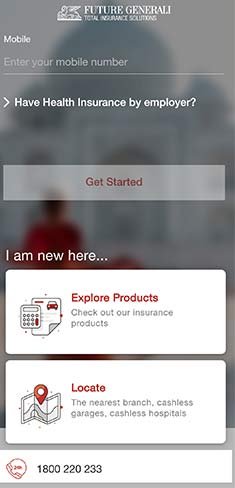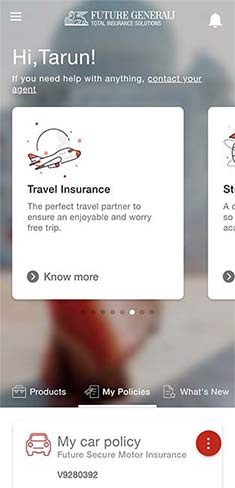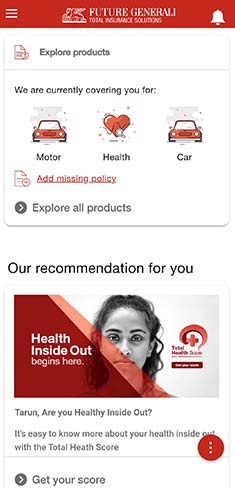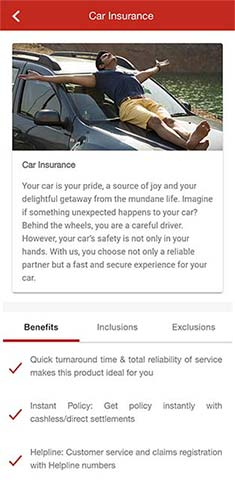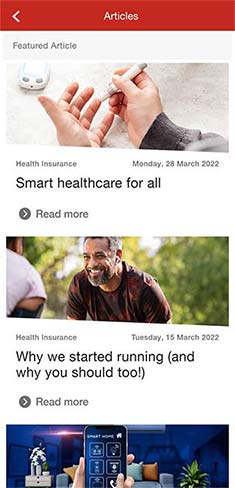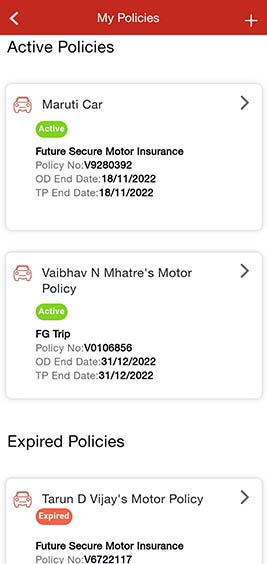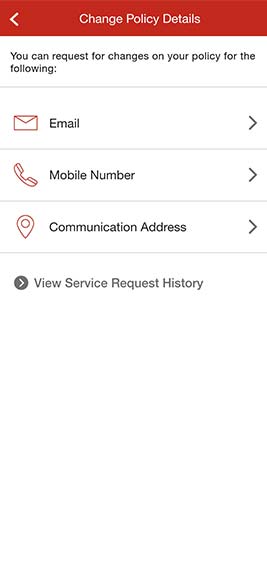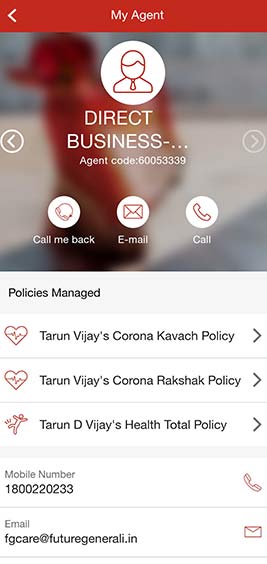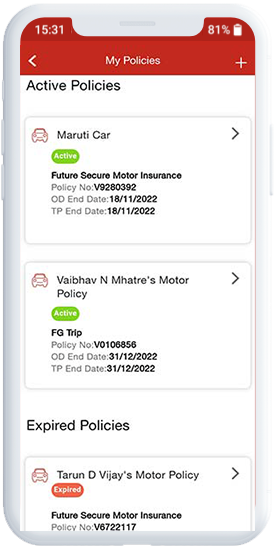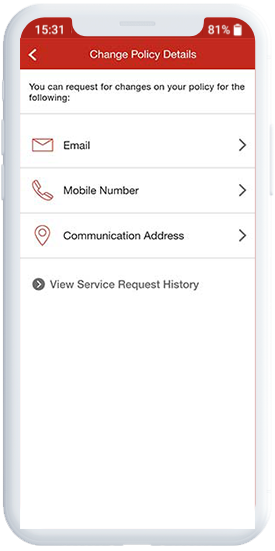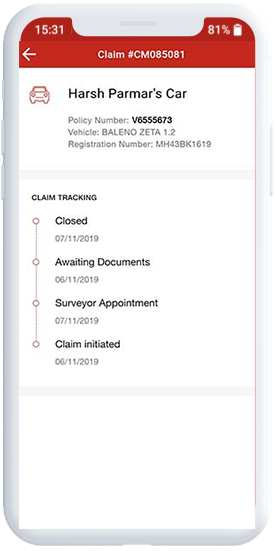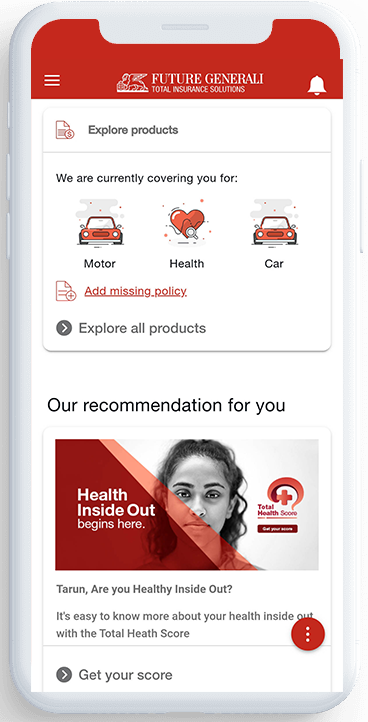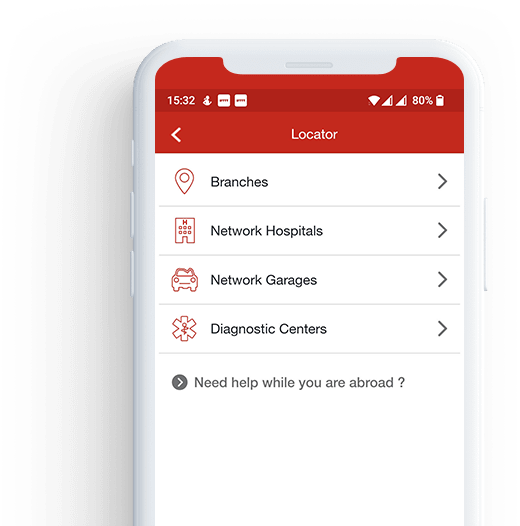Not Found
Suggestion
- Experiment with various terms
- Experiment with various terms
- Experiment with various terms
Search Not Found

Try Searching
Not Sure
Assist Heading

13165151351351